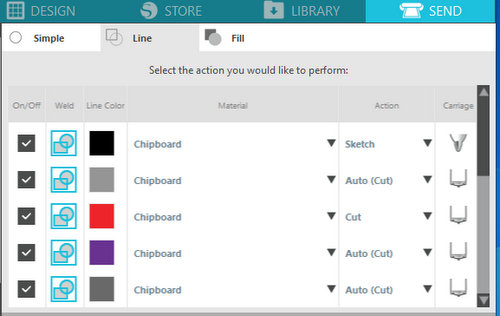|
Computer Aided Pattern Design
by Don McCunn

Printing & Cutting Material
Once the files are ready to be processed, select the Send page. The Line Tab on the Send page shows the colors used for the patterns.
 |
Menu: View ► Show Send Page |
| Keystrokes: Ctrl+F2 (Cmd+fn+F2) |
- The On/Off check box needs to be set for the print or cut function to be performed.
- Weld is not used for patterns.
- The Line Color shows the specific color to be processed.
- The Material drop down list is used to specify the material to be cut. The Chipboard setting works for the poster board used for Mini-Mes. There are two options for working with fabric: "Cotton Fabric, Printable" and "Cotton Canvas, Printable."
- The Action drop down list identifies the function to be performed, either the Sketch (Print) or Cut function is used for these patterns.
- The Carriage shows the image of the pen or blade to be inserted in the equipment.
It is important to use the On/Off checkbox for the specific action to be performed. Notice the gray color is set to Auto (Cut). If the check box for this color is left on, the equipment will take longer to cut the file.
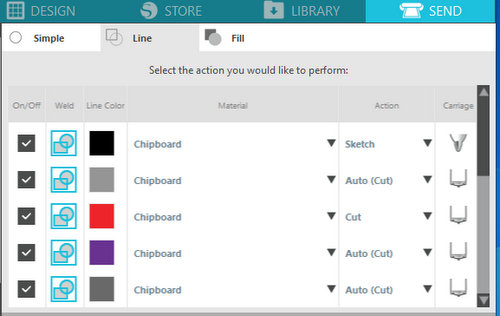
|